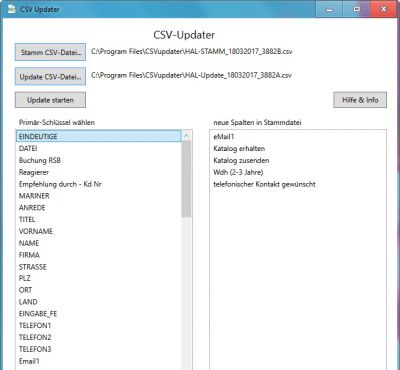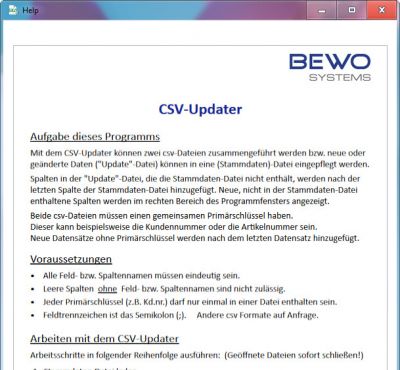Individual Software Tools
Software, tailored for your requirements and needs
Example 1: CSV-Updater
The CSV-Updater is a very user friendly tool for updating, synchronizing and merging two CSV-files intelligently.
Key Features
- Update of a master CSV-File with an “update” file. (only a common primary key is needed)
- Any number of columns
- Synchronizes the data in the master file with the Update file.
- Adds new columns in the “update” file to the master file
- All column headers in the master file and new columns in the “update” are being displayed in the user interface
- Free selection of the primary key by a mouse click
- New records will be added to the master file
- Errors in the master and “update” file will be detected, e.g. doubled column headers
- User friendly tool, intuitive to operate, integrated help
- Fast processing. saves a lot of time
- The directory and the file name of the updated master file are arbitrary
- Made in Germany: Design and development by BEWO System
Example 2: PDF text-extractor for certain areas
There a many tools for extracting text from PDFs and to save the text in a file. With such tools you extract always the complete text of a PDF.
Often the text of a subarea only is being needed. For Example the invoice number, the invoice date, the address and the customer number.
For a customer project the header and footer lines has to be extracted, because these contain all relevant information of a document. BEWO Systems developed a PDF tool that enables extraction texts from two dedicated areas. Text outside of the two areas is being ignored.
Key Features
- High performance text extractor
- Supports Unicode
- Command Line Interface
- Up to two areas can be defined (more areas on request)
- Integration in DocForm is possible
Customer example: extracting text from header and footer lines
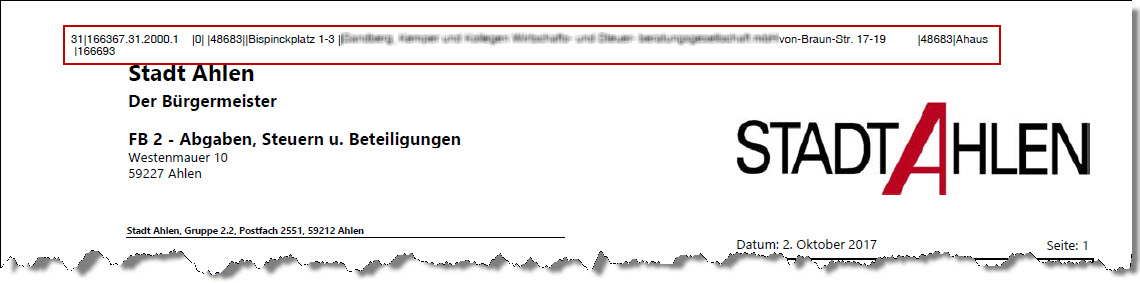
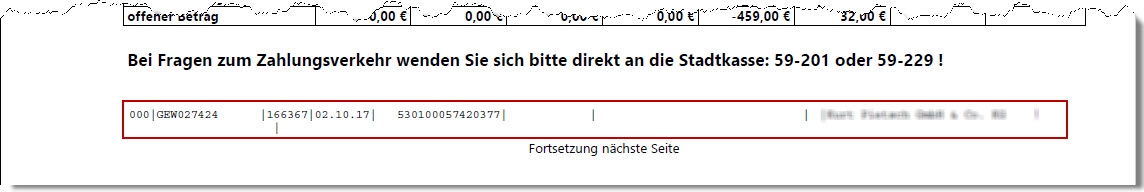
The texts in the red framed areas only will be extracted.